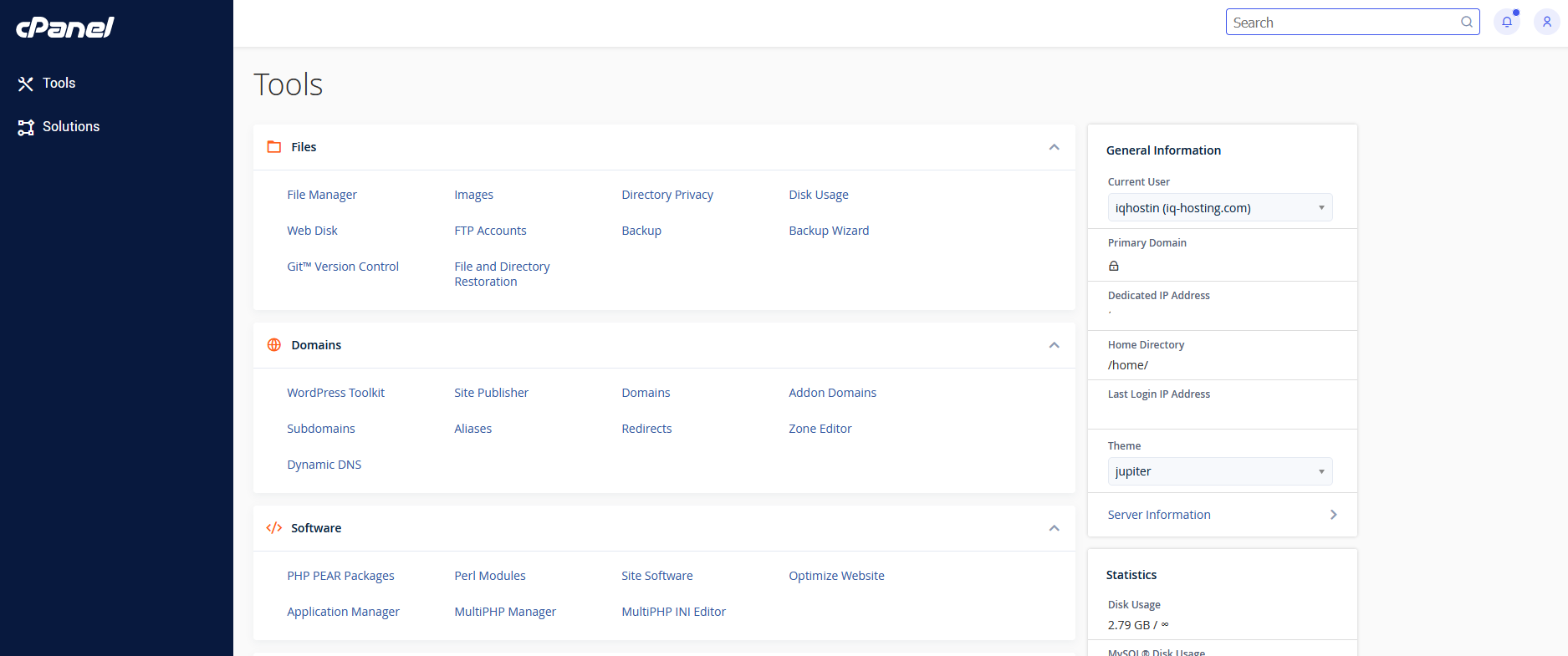We are delighted to introduce you to our new cPanel theme that is designed to improve the cPanel interface for both new/experienced users and cPanel more user-friendly.
The name is called Jupiter and if you log in to your cPanel, switch to the new theme, you will notice on the side-pane that it now has two main pages: the Tools page and the Solutions page.
The Tools Page lists cPanel’s applications and grouped them into categories. Like in Paper Lantern, you can click on and drag these groups to arrange them in any order. On the right sidebar, the General Information and Statistics panels display website and server information at a glance.
The Solutions Page is created with first-time cPanel users in mind. It is designed to guide you on how to use cPanel effectively and efficiently. Experienced users may also find this page to be a valuable source of information.
On the Solution page, the top twenty questions asked by our users are listed.
Clicking on any of these questions will take you to our public documentation to help you find a solution to your issue.