What is the Affiliate System?
The affiliate system is an easy and safe way to earn money through the internet. With the...
When you subscribe with us and activate the service, an email will be sent containing all the necessary information to access the cPanel control panel and manage your website.
If you lose these credentials, you can get them again and change the password through:
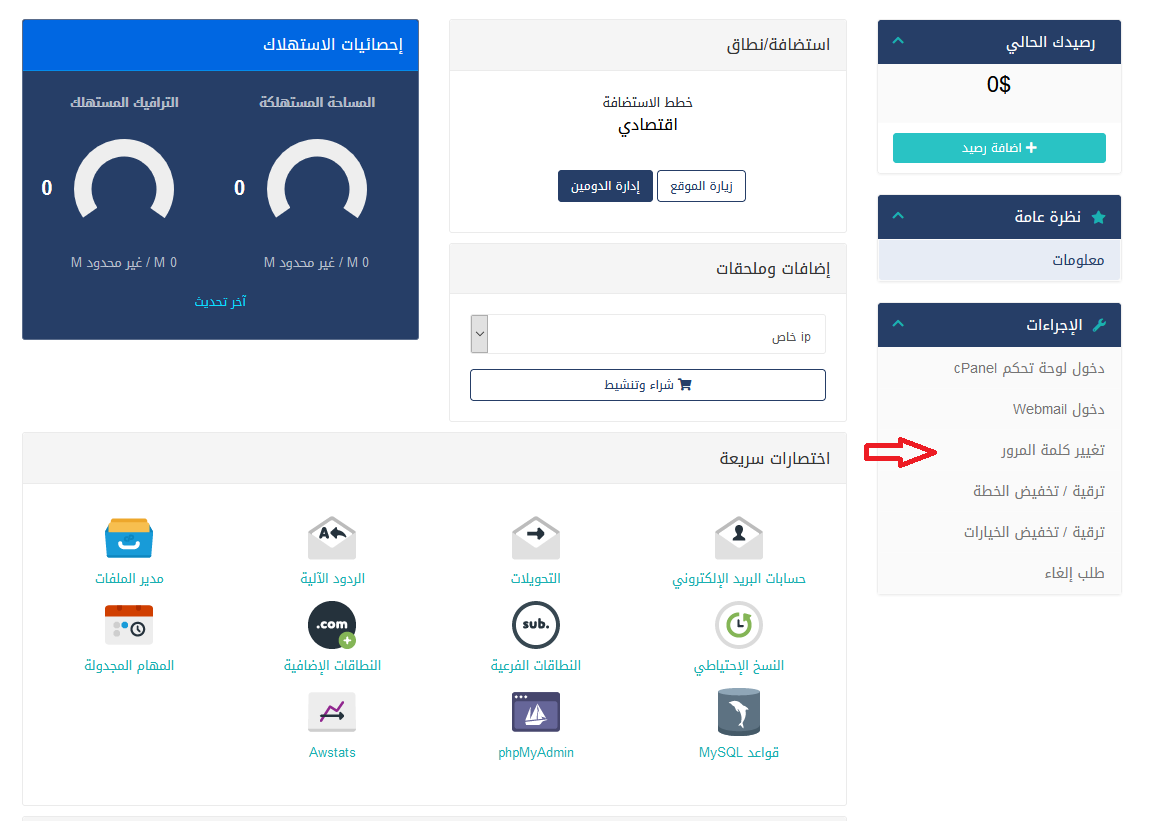
The affiliate system is an easy and safe way to earn money through the internet. With the...
The DNS or Nameservers for our Linux servers are:...
In some cases, you may need to restart your server directly from the Client Area, especially if...
You can access your hosting's cPanel control panel directly from the client area without needing...
You can easily reinstall or change the operating system of your VPS directly from the client area...