The affiliate system is an easy and safe way to earn money through the internet. With the...
You can access your hosting's cPanel control panel directly from the client area without needing to enter username or password each time, by following these steps:
Step One: Log in to Client Area
Log in to your account via the following link:
Step Two: Navigate to "Services" Section
After logging in, go to the "Services" section from the top menu or directly from this link:
Step Three: Select Required Service
You will see a list of hosted services. Choose the service you want to access its control panel, then click on the service name, as shown in the image below:
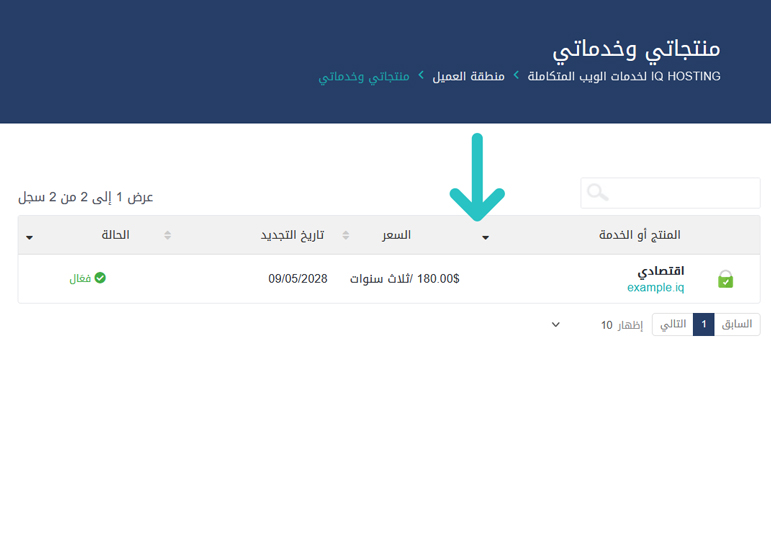
Step Four: Access Control Panel
In the service details page, you will find in the right sidebar an option called "Login to cPanel Control Panel". Click on it, as shown in the image below:
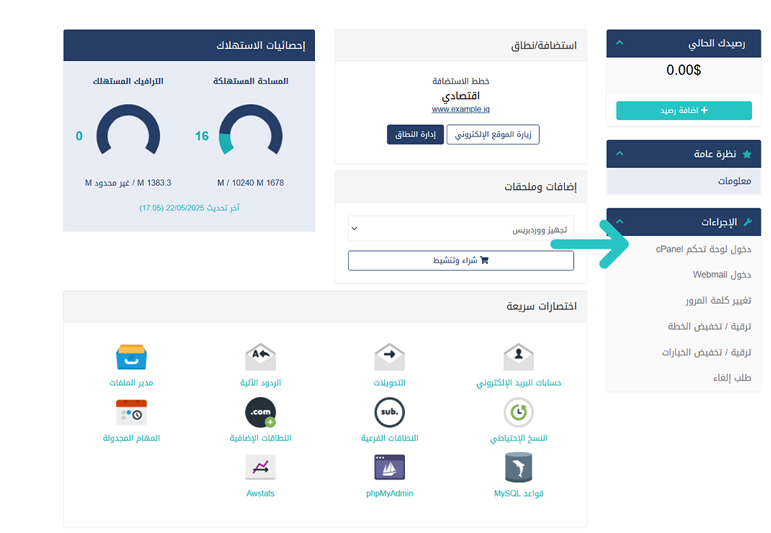
Direct Access Benefits
- Easy Access: Quick login without remembering passwords
- Additional Security: Secure login through client area
- Time Saving: No need to enter login credentials each time
- Multiple Management: Manage all your services from one place
