- Login to the cPanel control panel.
- Choose the Email Accounts option.
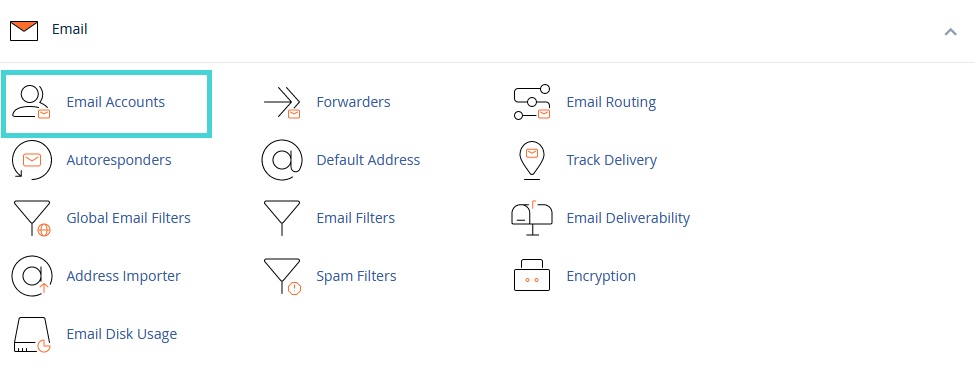
- Click on Create as shown in the figure below:
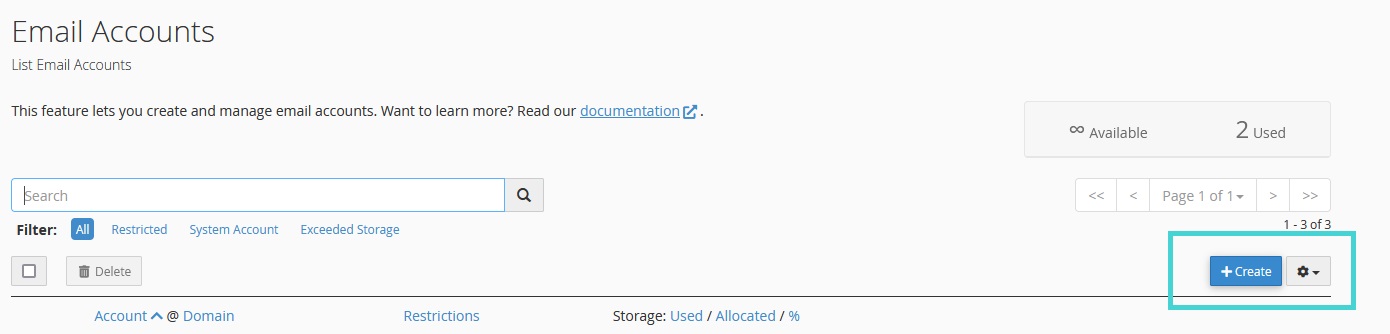
- Fill in the settings as shown in the figure below
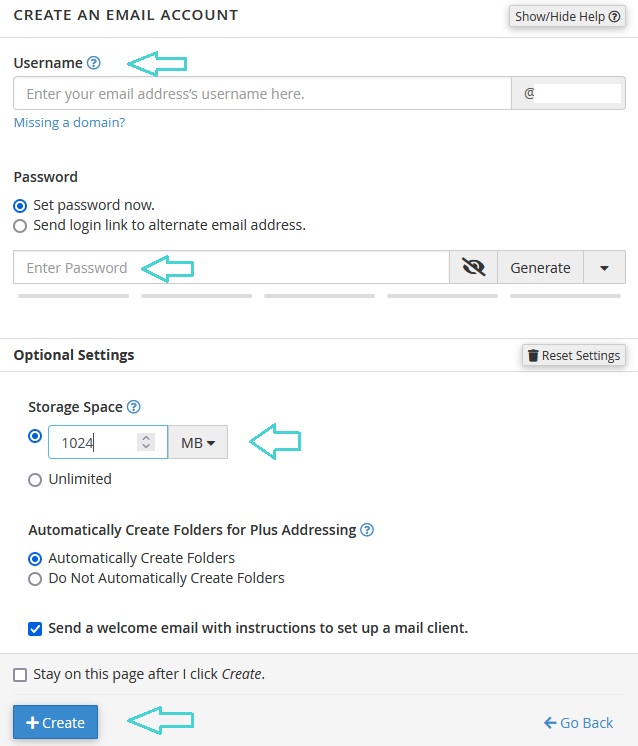
Username: Email account name.
Password: Login password for the email account.
Storage Space: The space you want to allocate for this account.
Then click on Create to create and activate the account.
You can use and manage the email you created above through the following link:
https://domain.com:2096
Change domain.com to your domain name.
You might be interested: How to Add Your Custom Email to Outlook