How to Create a Backup for Your Website
Important: This is the correct method for creating backups and we do not recommend any other...
You can block specific IP addresses from accessing your website using the IP Blocker tool in cPanel. Follow these steps:
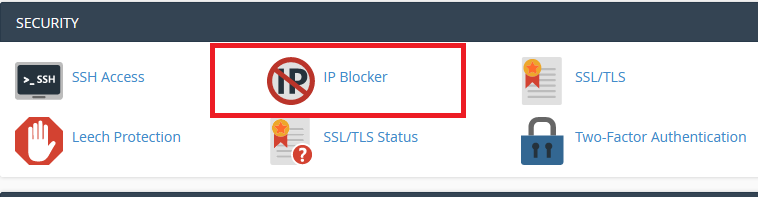

IP Address or Domain input field, enter the IP address you want to blockImportant: This is the correct method for creating backups and we do not recommend any other...
To add a custom email account to Microsoft Outlook, follow these steps: Prerequisites First...
You can log into cPanel control panel in several ways. Follow these steps: Method One: Direct...
After creating the email account following the instructions, you can access and manage your email...
To protect a folder with a password through cPanel control panel, follow these steps: Step One:...