Important: This is the correct method for creating backups and we do not recommend any other...
New Jupiter Design for cPanel
The new "Jupiter" design for cPanel control panel is the most prominent change in this version, where cPanel company has adopted this template as the primary design starting from version 98, and will abandon previous panel designs from version 100 onwards.
New Design Features
The new cPanel design features:
- Quick Access: To important tools that experts and beginners regularly use
- Improved Organization: Grouping tools in more suitable and organized locations
- Easy Navigation: Quick access to everything you need in one place
- Modern Interface: Contemporary design responsive to all devices
Jupiter Template Appearance
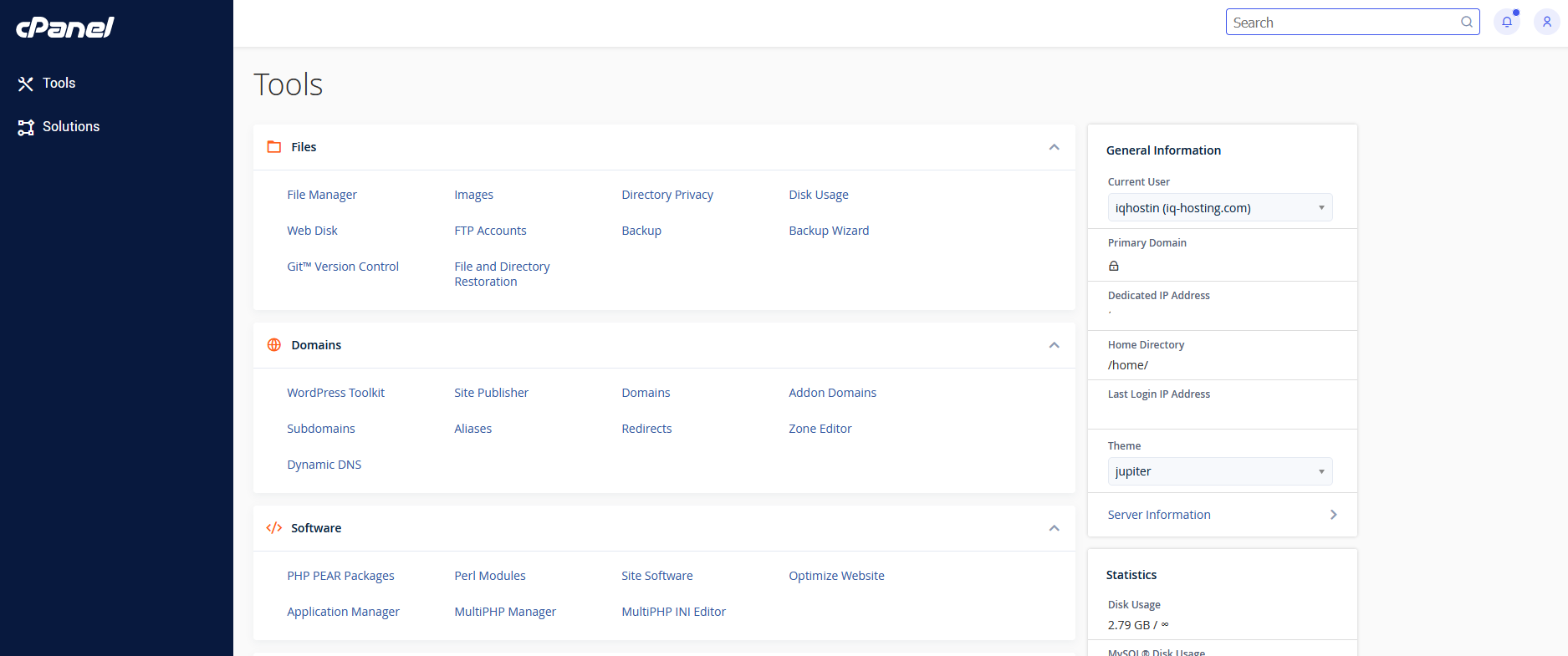
Additional User Preferences
The new design offers advanced customization options that allow users to:
- Customize tool arrangement based on usage
- Choose preferred colors and themes
- Set up quick shortcuts
- Optimize display of basic information
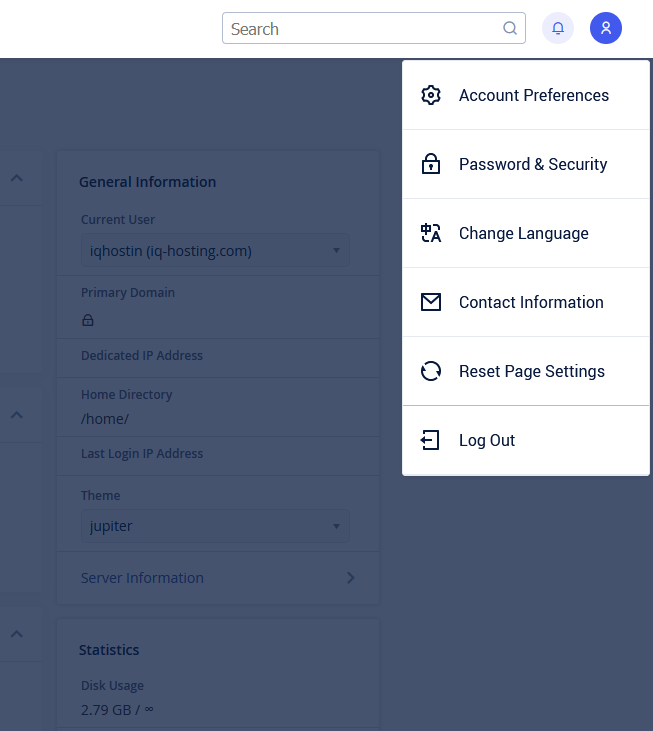
Full Arabic Language Support
Jupiter design features excellent Arabic language support with:
- Complete Translation: For all interface elements
- RTL Support: Correct text direction from right to left
- Arabic Fonts: Clear and readable
- Compatible Layout: With Arabic language nature
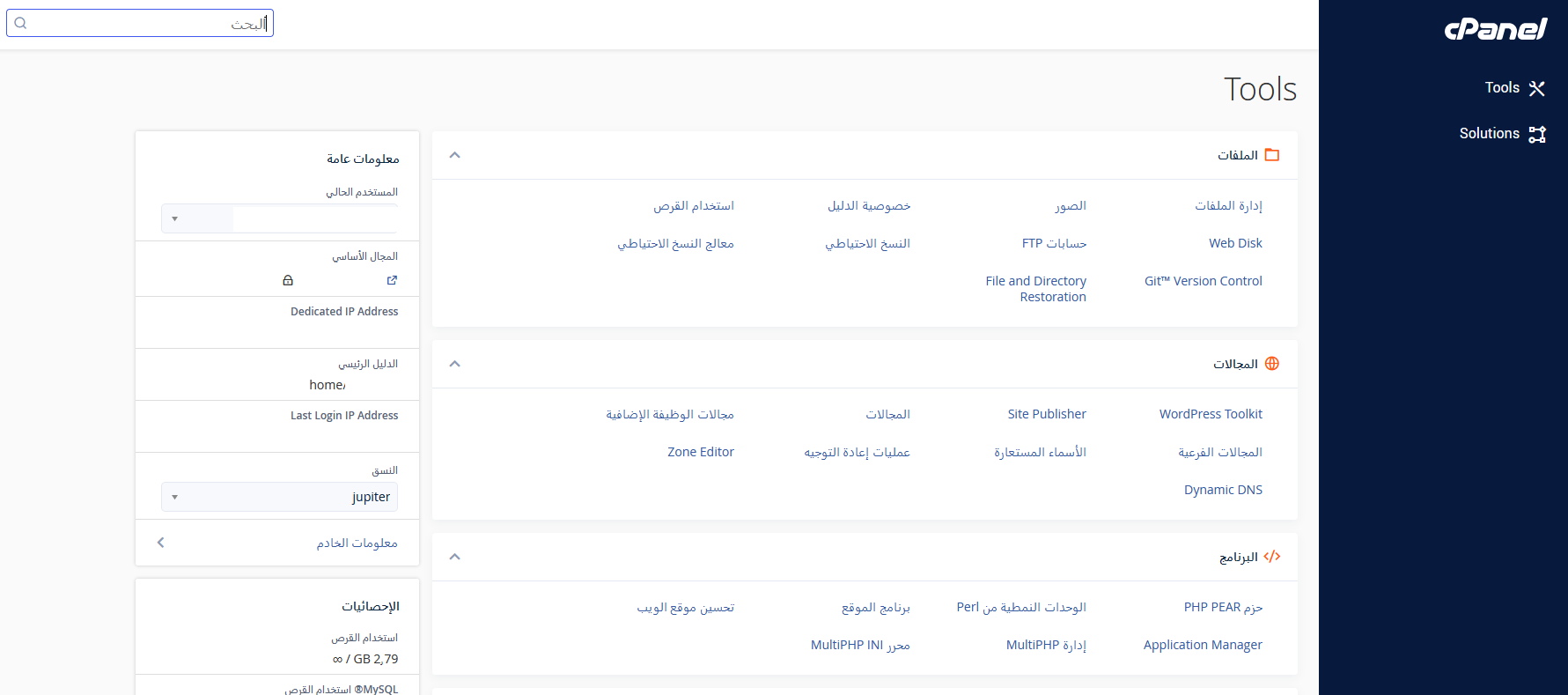
How to Switch to Jupiter
- Log into your cPanel control panel
- Navigate to "Preferences" section
- Select "Change Style"
- Choose "Jupiter" from the list
- Click "Apply" to save changes
