ConfigServer Ltd officially announced its permanent closure on August 31, 2025, which resulted in...
Have you ever wondered about the lock icon that appears next to the website URL you visit ![]() , and what its purpose is? Or perhaps why sometimes your internet browser prevents you from visiting certain websites and tells you they are not secure.
, and what its purpose is? Or perhaps why sometimes your internet browser prevents you from visiting certain websites and tells you they are not secure.
Maybe you have a website and don't know why its pages don't rank high in search results, or you're about to create a new website and looking for website security basics and how browsers handle them.
• What is the difference between HTTP and HTTPS?
• Is HTTPS beneficial for website SEO?
• Has converting from HTTP to HTTPS become necessary?
• How does the HTTPS protocol work?
What is HTTPS?
The "HTTPS" protocol stands for (Hypertext Transfer Protocol Secure). We can say it's the secure version of the "HTTP" protocol.
The protocol here refers to the method or way of communication that facilitates easy communication between both parties:
- First Party: The one who asks for information or data, which is the internet user through their browser
- Second Party: The one responsible for storing that information or data to be used later by users, which is the server that stores website files
Based on the previous example, your browser (which asks for information) communicates with the server (the place where information is stored) using a specific protocol or method so that this server gives it exactly the information it wants in the shortest possible time.
Practical Difference Between HTTP and HTTPS
We previously clarified that the S means Secure, and therefore HTTPS is the secure or protected version of HTTP. But how is that, and what is meant by that protection?
How HTTP Works (Insecure)
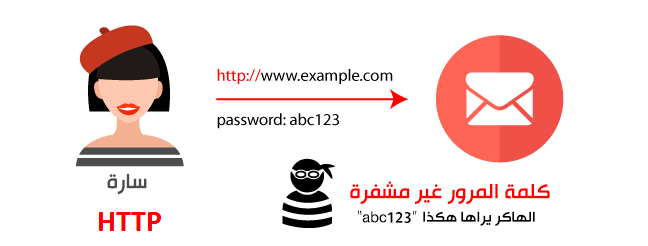
How HTTPS Works (Secure)

How Does HTTPS Protocol Protect You?
Whether you're a website owner or a web user, the "HTTPS" protocol provides you with an excellent degree of protection for your important information and data.
Let's assume you're sitting in a place with public Wi-Fi available, and you're connecting to the web via "HTTP" protocol, and someone is sitting near you or close to this network.
Using a very simple program, anyone can access the network and spy on any connection made through it, so they can know the website you visit and the data you send to it.
And let's assume you enter your credit card data or other important data, it can be stolen and exploited.
Why Do Technology Leaders Emphasize the Necessity of Using HTTPS?
Did you know that anyone who has permission to access your internet network can not only spy on the data you send, but can also modify the websites or pages you visit?
• Your ISP can know which pages you visit
• They can know what information you receive and send
• They can modify those pages as they wish
• Many government institutions worldwide can learn a lot about you
This is why technology and information security leaders around the world want to implement the "HTTPS" protocol more widely, and also develop the protocol itself to become more secure, so that the internet becomes a freer and safer place at the same time.
Benefits of HTTPS Protocol for Your Website
If you own a website, you surely know what SEO is, which refers to modifying and improving your website to appear in top search results.
HTTPS Impact on Search Engines (SEO)
- Improved Site Ranking: Google gives priority to HTTPS-protected sites
- Browser Warnings: Modern browsers warn users about insecure sites
- User Trust: The green lock icon increases visitor confidence
- Improved Conversion Rate: Users are more likely to purchase from secure sites
User Data Protection
On the other hand, HTTPS makes your website visitors safe. If your website is:
- E-commerce Store: Protecting payment data and credit cards
- Membership Registration Site: Protecting passwords and personal data
- Contact Forms: Protecting information sent via forms
- Sensitive Content: Protecting any private information being exchanged
HTTPS protocol secures that information and data from hacking to a large extent.
How Can I Activate HTTPS and Where?
Method One: Hosting Companies That Don't Support Free SSL
1. Purchase SSL certificate from certified company
2. Prices start from $15 annually upward
3. Contact your host to complete connection steps
If you're subscribed to a hosting company that doesn't support providing SSL certificates (SSL certificate through which we can activate HTTPS protocol), you'll need to purchase this certificate first from another company at certain prices starting from $15 annually upward depending on the company you choose, then contact your host to complete the connection steps.
Method Two: Hosting Companies That Support Free SSL
If you're subscribed to a company that supports this feature, you just need to activate it through your control panel, whether cPanel or others.
Our Services - Free SSL
HTTP vs HTTPS Comparison Table
| Feature | HTTP | HTTPS |
|---|---|---|
| Security | ❌ Insecure | ✅ Secure & Encrypted |
| SEO | ❌ Lower Ranking | ✅ Better Ranking |
| User Trust | ❌ Security Warnings | ✅ Green Lock Icon |
| Data Protection | ❌ Hackable | ✅ Encryption Protected |
| Speed | Normal | Faster (HTTP/2) |
| Cost | Free | Free or Paid |
Summary and Recommendations
• Use HTTPS on all pages of your website
• Make sure to update all internal links to HTTPS
• Set up redirects from HTTP to HTTPS
• Monitor your website performance after conversion
• Make sure to update Google Search Console
In conclusion, the HTTPS protocol is considered a necessity and not just an additional feature in the modern web world. It not only protects user data, but also improves your website's ranking in search engines and increases visitor trust.
